By visiting this site , you have agreed the using of cookies .
Important Note on BCA Credit Card
BCA Credit Card Activation
Type
AKT(space)KK#Credit Card Number#Date of Birth
Example
AKT KK#1234567890123456#120675 send to 69888
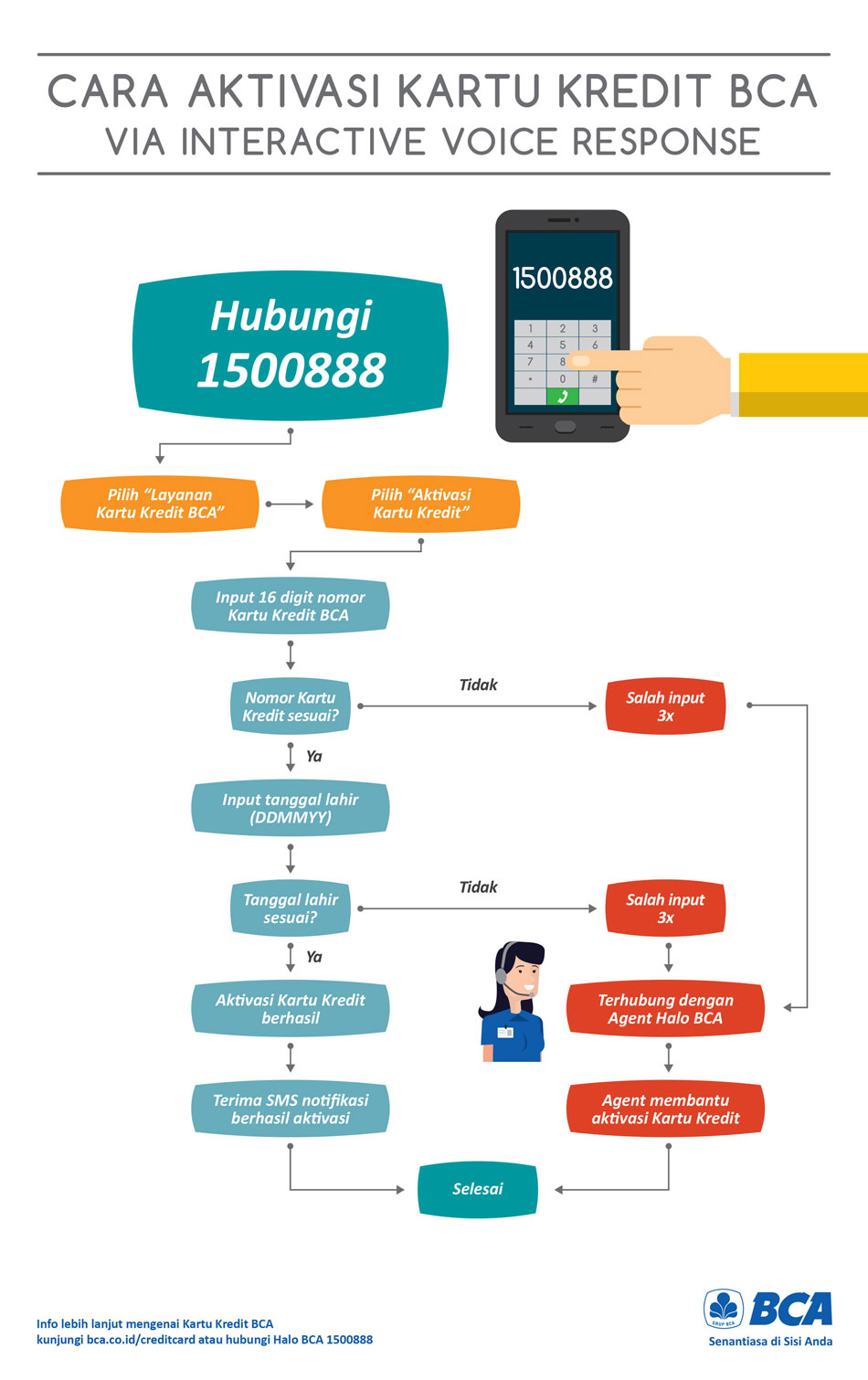
e-Statement BCA
e-Statement BCA is a billing information service facility that is sent directly to the cardholder’s email address. You will receive your statement on time, without any problems. It can be accessed anytime and anywhere.
Benefits of e-Statement are as follows:
Click the link below to enroll for e-Statement:
BCA Credit Card Online Facility.
BCA Credit Card PIN Application
|
Platform |
Remarks |
|
SMS |
REQ<SPACE>CODE<SPACE>AUTHENTICATION#CARD NUMBER and send to 69888. |
|
Website |
“BCA Credit Card Online Facility” via www.bca.co.id/creditcard. |
|
Halo BCA |
Contact Halo BCA at 1500888 |
Service Inquiry
How to Pay Your Credit Card Bill
Information on BCA Credit Card Welcome Pack
Find full information about all BCA Credit Card products here: bca.id/wpkartukreditbca
Dengan mengklik ‘Lanjutkan’, Anda akan diarahkan menuju website di luar www.bca.co.id yang tidak terafiliasi dengam BCA dan mungkin memiliki tingkat sekuriti yang berbeda. BCA tidak bertanggung jawab dan tidak mendukung, menjamin, mengendalikan konten, mengendalikan ketersediaan dan perspektif atas produk-produk atau layanan-layanan yang ditawarkan atau dinyatakan oleh website tersebut.
